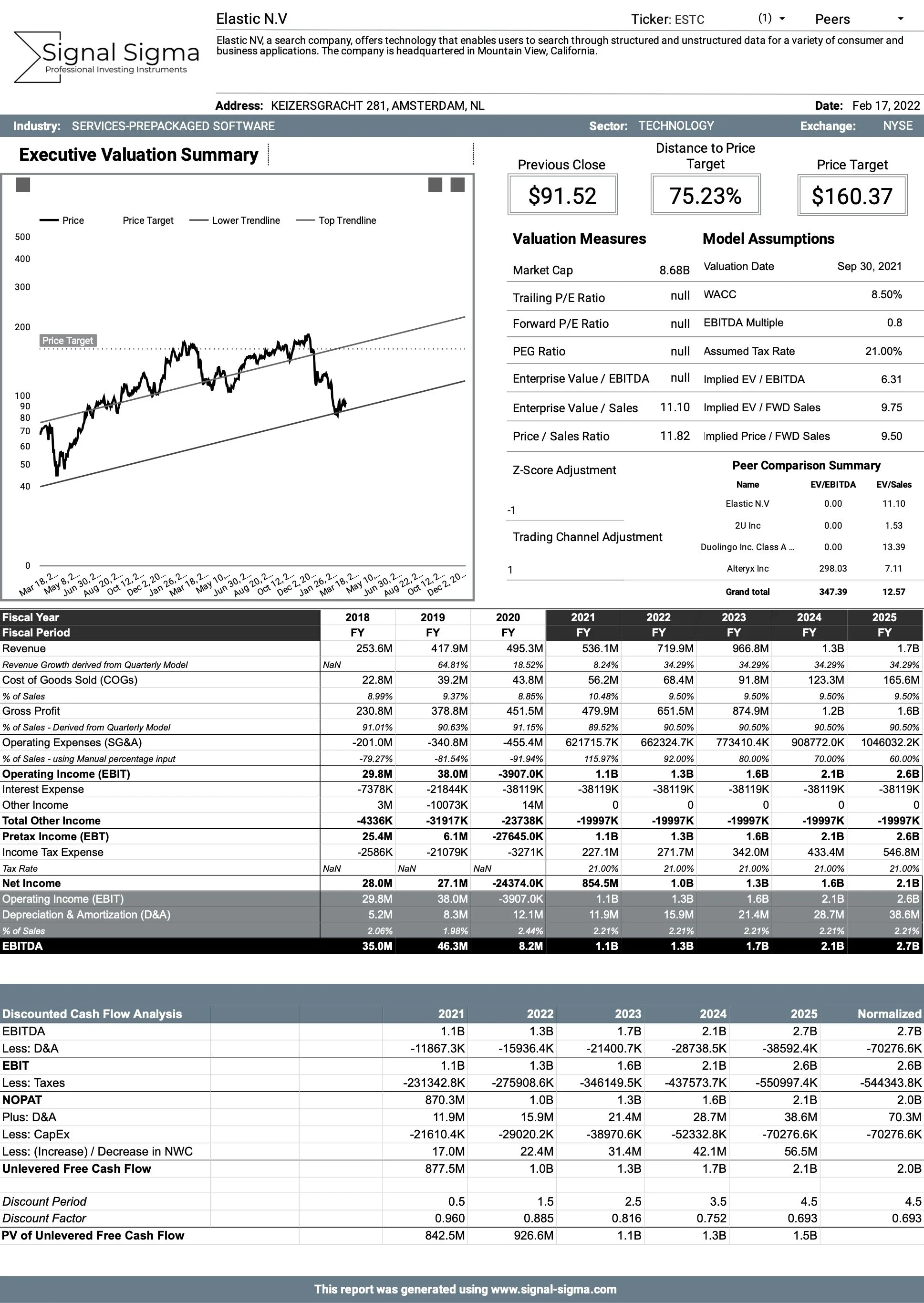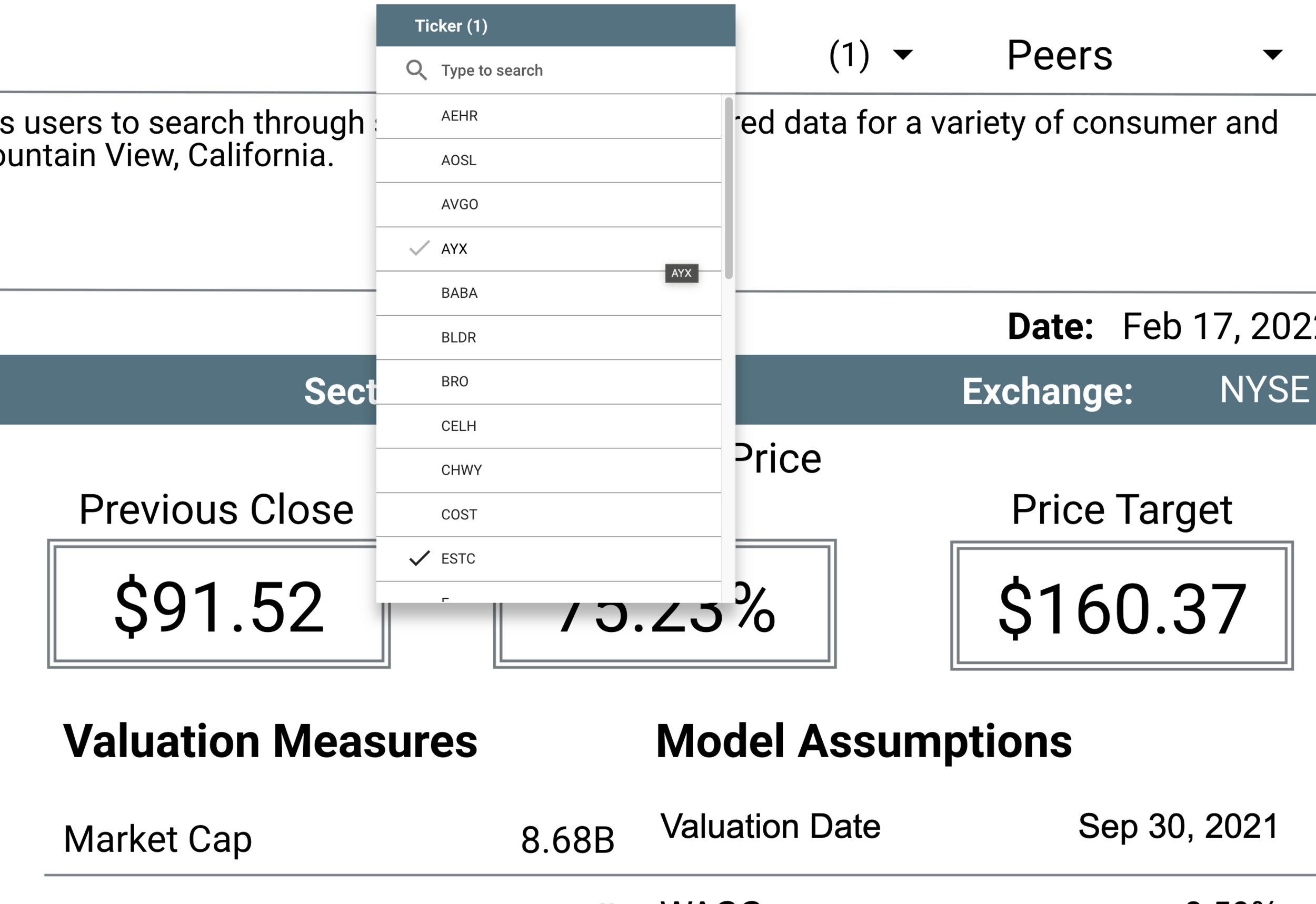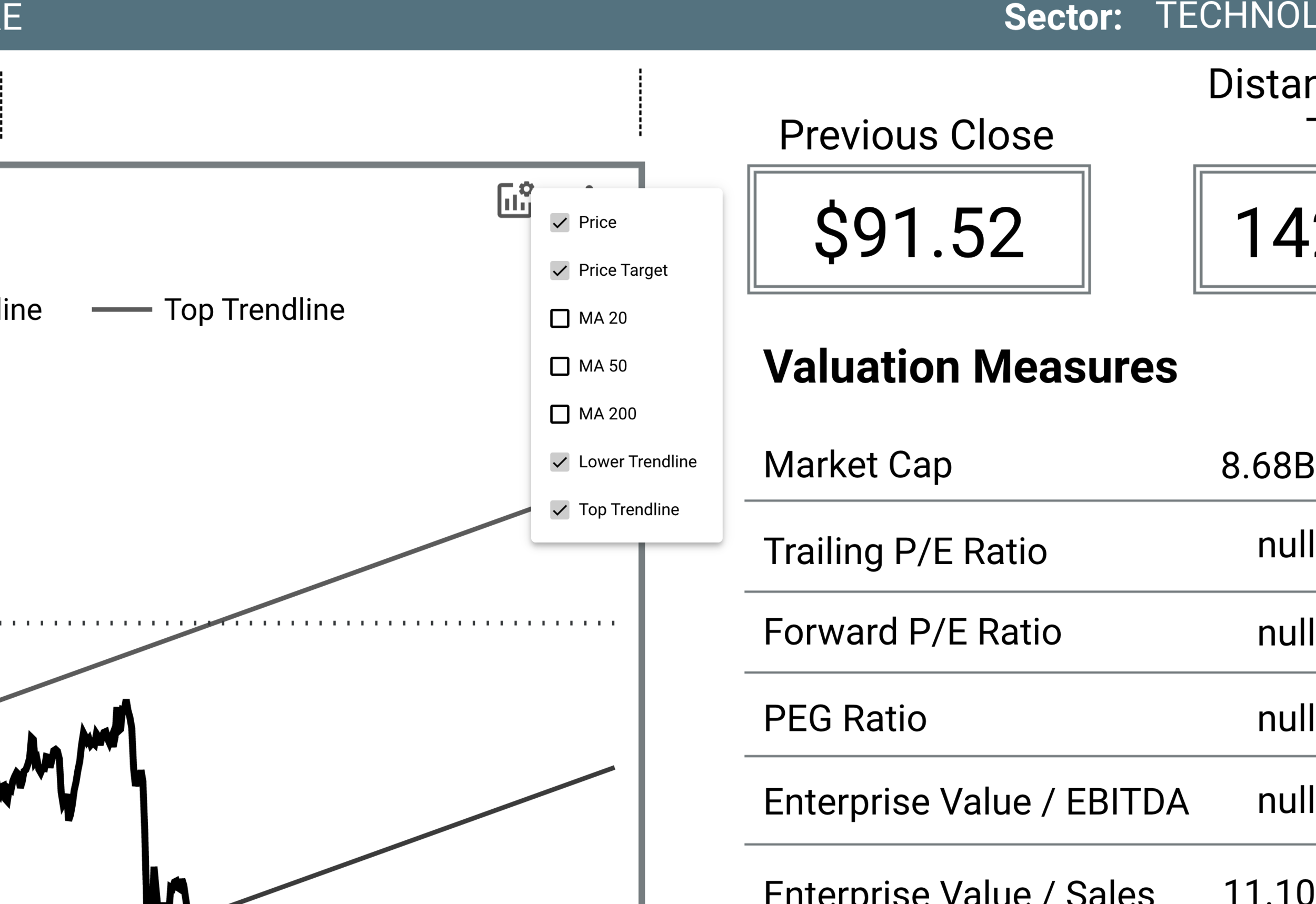Report Generator Instrument
How to use the Report Generator Instrument
Please use Google Chrome for best results
Signal Sigma allows you to export your fundamental and technical synopsis in an elegant PDF template that you can then download and share.
Your logo can replace the default one, if you prefer (simply email us).
There are a couple of steps you have to take first, before your report is ready. Please be mindful of using Google Chrome in order to access this feature.
Complete due diligence & projections (1/5)
First, make sure you have done your due diligence and completed the annual projections in the custom Google Sheet template provided for you. All the table info in the bottom half of the report is pulled from that source. (Valuation_Build and Valuation_Model tabs)
Wait around 5 mins. for the report to update…
Select a Ticker and relevant Peer Group (2/5)
Select the Ticker that corresponds to the company you have researched from the drop-down menu. Next, select the group of companies that you consider to be comparable in terms of sector / industry / metrics. Remember, in the Ticker field, you can only select companies in your Portfolio or Watchlist. If you can’t find the company you are looking for, add it to the Watchlist, then click the Update Watchlist button and wait at least 15 minutes for the system to refresh.
Please be patient while the report is loading…
Adjust Z-Score and Trading Channel (3/5)
Enter a positive or negative value in the Z-Score Adjustment field in order to reach your desired price target (the higher the number, the higher the price target).
You can also adjust the trading channel width in standard deviation values (1 is set by default). Setting this to 0 will make both Top and Bottom Trendlines converge to the median level.
Set up the chart (4/5)
Click on the Optional Metrics button in the top-right corner of the chart and select the metrics that you would like to be displayed.
Download your Stock Report PDF file (5/5)
Right-click in the white space next to Executive Valuation Summary (between the two dotted lines) and select the option to Download page as PDF.